How to Pay BSNL Bills Online,BSNL Bill payments Online help

BSNL Bill Payment Online Process at Quick Pay BSNL Portal
Log on to Online Bill Payment BSNL Portal (https://portal1.bsnl.in/aspxfiles/instapay.aspx)- Select Individual Bills / FTTH Bills / Corporate Bills / DID Bills
- Enter Telephone number with STD code(040-24XXXXXX) in Pay For Phone Number
- Enter your BSNL Bill Account Number
- Enter Mobile Number
- Enter E-mail address
- Click on Submit
- Customer will get the details of Bill and Payment Options
- Select the Option for
- All Credit cards / Debit cards / Internet banking / Cash Cards
- TRUST Cash Card
Telecom Customers of all the Circles (Andhra Pradesh, Chennai, Karnataka, Kerala, Tamilnadu, Haryana, Punjab, UP(West), UP(East), Himachal Pradesh, Jammu & Kashmir Maharashtra, Madhya Pradesh, Chattisgarh, Gujarat, Rajasthan, Kolkata, Orissa, Bihar, West Bengal, Adman Nicobar, Assam, Jharkhand, North East) can avail this BSNL Bill Payment facility for Landline, Broadband & Cellone / WiMAX Services.
BSNL Customers can now pay the Landline/Mobile/WiMAX postpaid bills even after Pay By Date through BSNL Bill Payment Portal Registered account on login, or improved BSNL"QUICK PAY" option without registration, where BSNL customers can update their Mobile Number and Subscribe for SMS Alerts at BSNL Payment Portal to get for each transaction.
Important Notes
- There is a possibility of link getting disconnected, during returning from the BANK after successful BSNL Postpaid Online Bill Payment. In that case, user will not be able to see the 'Digital Receipt' of the Bill Payment made since the Portal system will not know the details of the transaction made. If this occurs, PLEASE DO NOT ATTEMPT to pay the bill again.
- The portal system, will shortly, receive the confirmation from the BANK, through alternative backup channel and the receipt will be sent to user registered email id. In case previous bill amount had already been paid and not updated in portal please visit nearest BSNL cash counter to pay the current bill amount or else pay the total amount and excess paid amount would be automatically adjusted in next BSNL Bill.
- Tirupati information
- Upcoming Movies
- Fully Funded UK Scholarships
- Weight Loss
- Bollywood Actors
- Pets Name
- Employment Registration
- Tamilnadu Sports
- Chennai Gold Rate
- Finance
- Blood Bank
- Emergency
- Help Lines
- Fire Station
- Ambulance
- Chennai Pin Codes
- Birth Certificate
- Death Certificate
- Property Tax Payment
- Chennai Telephones
- Chennai Call Taxi
- Kollywood Celebrity Birth Stars
- Chennai Cinemas
- Chennai-Trains
- Baby Names by Birth Star
- United States Free Business Directory
- London Business Directory
- Chennai News
/Chennai Telephones
/Kollywood Celebrity Birth Stars
/Chennai News
/Chennai News
/Chennai News
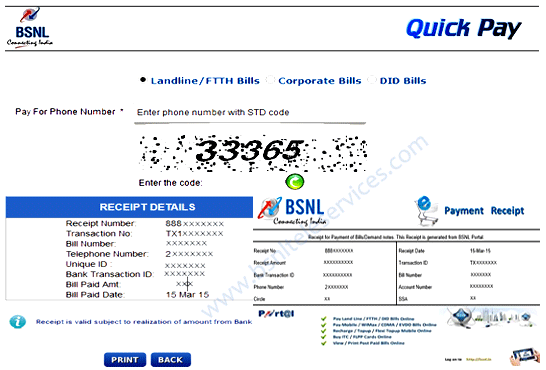
 ( 5 ) by 1 User(s).
( 5 ) by 1 User(s).


